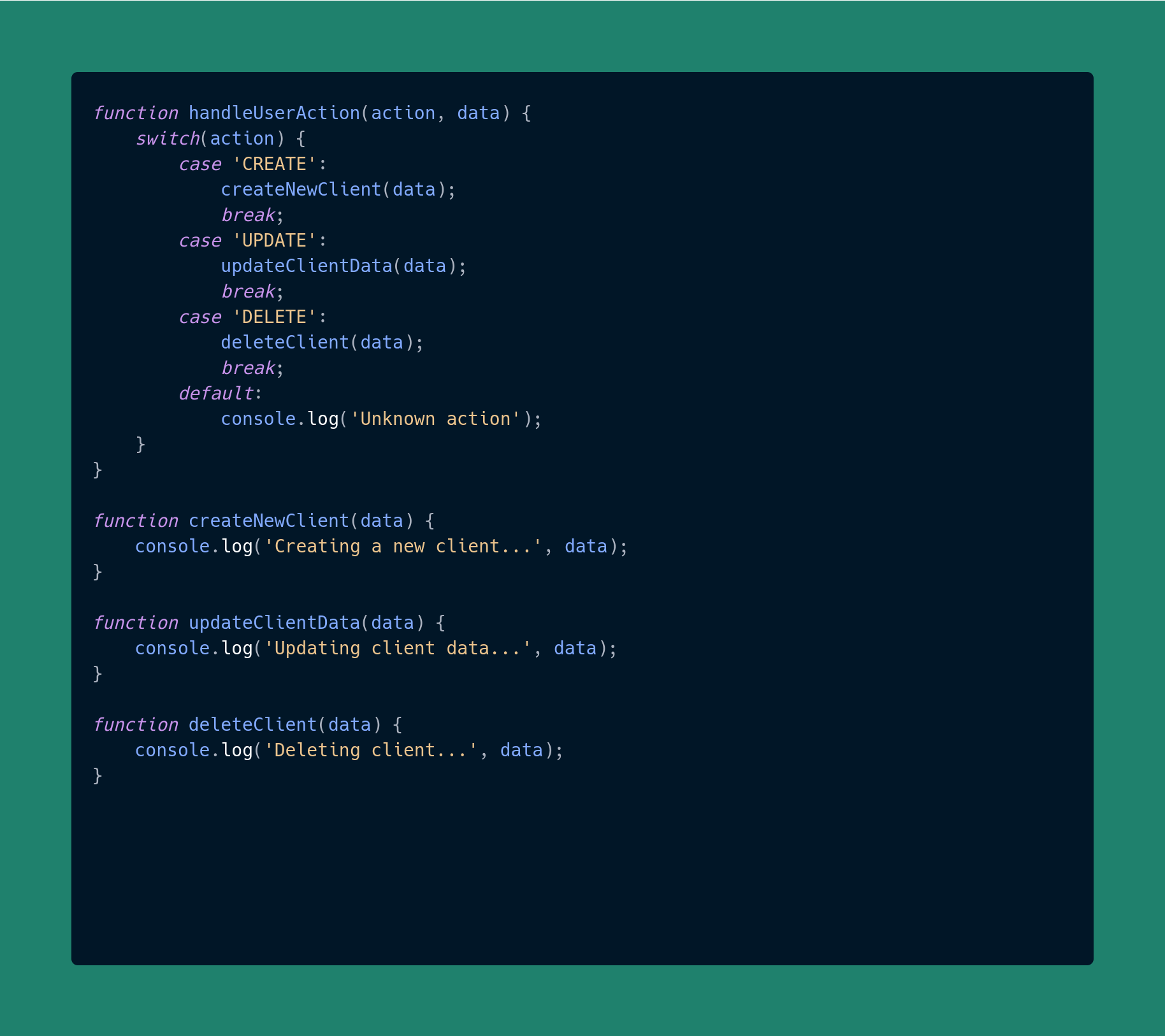n the programming world, we often encounter situations where different actions need to be performed based on some condition. In JavaScript, as in many other programming languages, you can use if-else constructions or a switch statement for this purpose. While switch might seem a bit outdated or less popular, there are scenarios where its use is justified and can significantly improve the readability and organization of your code.
Example from Javascript Context Using switch
Let's say we have a CRM system where we want to handle different types of user actions (e.g., creating a new client, updating data, deleting a client). In such a case, using switch can be quite convenient:
function handleUserAction(action, data) {
switch(action) {
case 'CREATE':
createNewClient(data);
break;
case 'UPDATE':
updateClientData(data);
break;
case 'DELETE':
deleteClient(data);
break;
default:
console.log('Unknown action');
}
}
function createNewClient(data) {
console.log('Creating a new client...', data);
}
function updateClientData(data) {
console.log('Updating client data...', data);
}
function deleteClient(data) {
console.log('Deleting client...', data);
}
Refactoring Using an Object
Although switch is convenient, in some cases you can achieve the same result using objects, which can simplify the code and make it more flexible:
const userActions = {
CREATE: (data) => console.log('Creating a new client...', data),
UPDATE: (data) => console.log('Updating client data...', data),
DELETE: (data) => console.log('Deleting client...', data),
};
function handleUserAction(action, data) {
const actionHandler = userActions[action];
if (actionHandler) {
actionHandler(data);
} else {
console.log('Unknown action');
}
}
In this example, we create an object userActions, where keys correspond to user actions, and values are functions that handle these actions. Then we look up the action handler in this object and call it if it exists. This approach allows us to avoid using switch and makes the code more modular and easily extendable.
Conclusion
The use of switch in JavaScript can be beneficial in certain situations, especially when we need to clearly separate logic for different cases. However, as the refactoring example shows, sometimes a cleaner and more modular solution can be to use objects. The choice of approach depends on the specific task, its complexity, and the developer's preferences.