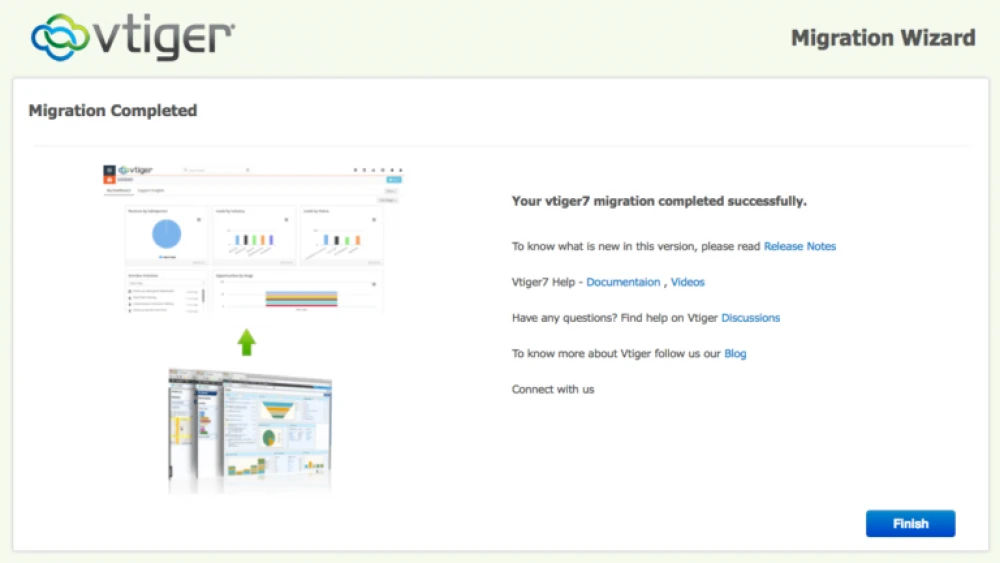In March 2018, an updated version of vtiger crm version 7.1 was released, which has rich functionality and an adaptive interface. The key function of the new version of the system is the integrated integration with cloud-based PBXs of the following providers: Megafon, Mango Office, Telfin, WestCall, MCN Telecom, Sipuni, Uis, Zadarma, Gravitel, Dom.ru, Rostelecom and Yandex. Connection of IP-telephony services is available as part of the free version of SalesPlatform CRM and does not require the installation of additional software.
Other new features of the system:
- Universal field tips integrated with DaData.ru and Google Places services;
- Dynamic blocks of cards that allow you to hide the blocks of any module when the user selects the values of a given drop-down list;
- The new Client Self-Service Portal (with localization and corrections from SalesPlatform) now runs on the REST API protocol (instead of SOAP), developed on a modern software stack: AngularJS, Bootstrap.
In this article, I will show you two ways to upgrade the version of Vtiger CRM. The first, easiest way is to download and run the update patch. The second way, more complicated, is to install the latest version 7.1 from scratch and transfer data to it.
Updating Vtiger is not an easy process, so be prepared to face certain difficulties.
Step 1. Back up the data.
Let's start with the first, very important step. Update in half the cases may not be as planned. Therefore, be sure to back up your files and database. You will need to export the database to a sql file and archive the folder with all the vtiger crm files. Download these two files to your computer in a safe place.
Two ways to upgrade Vtiger to version 7.1
Method 1. Update through the patch.
The first way to update Vtiger is to download and run the official system update patch. This method is very similar to updates from previous versions. You will need to download the patch, unzip it and run the migration tool.
If you are upgrading from version 6.5 to 7.1, you will need to go through this process twice. Firstly, you should upgrade first to version 7.0 and only then to 7.1.
- Download the necessary patches from the links: http://community.salesplatform.ru/download/
- Unzip the archive into the folder with the installed system.
- Open your browser / migrate
- Next, follow the instructions of the Migration Manager
If the update is successful, you will see a confirmation screen.
Method 2. Update Vtiger by installing a fresh copy of the system.
The second update method is to start by installing a new copy of the Vtiger 7.1 system, hook your database to it and run the migration script.
This method is more complicated, but will allow you to update without any possible bugs and risks.
- First install a fresh copy of vtiger 7.1 with all updates.
- On the old version of the Vtiger system, turn off all custom modules and log out. Do not close the browser tab.
- Create a copy of the old CRM database.
- Edit the config.inc.php file and change the database name, login and password to connect to the database from step 3.
- Edit the vtigerversion.php file and modify 7.1.0 with your current version of vtiger.
- Copy your custom modules into the latest version of vtiger. Go to the / modules folder and copy the folders with your custom modules from it.
- Copy the / storage folder to the new version of vtiger.
- Copy the / user_privileges folder to the new vtiger version.
- From your browser, open the / migrate folder - http: //yourcrmurl.tld/index.php? Module = Migration & view = Index & mode = step1 and follow the instructions.
- Edit the vtigerversion.php file and change it to version 7.1.0.
- Reinstall custom modules with versions provided by developers.
If everything goes well, you will get a freshly installed version of vtiger with all the saved data.